FOLLOWING the overhaul of the Department of Lands and Surveys website the guide I published over two years ago advising how to find Cyprus property valuations is superseded by the following.
To find up-to-date property valuations you will need to have either (i) its Title Deed or (ii) information about its location provided by your vendor or contained in your sales agreement.
Refer to this diagram to see where to find the relevant fields on your Title Deed that are needed to search for a property.
Proceed as follows:
- Visit the home page of the Department of Lands and Surveys website.
- Click on the ‘Interactive Maps‘ tab at the top of the page.
(You may be presented with an ‘An Important Reminder…‘ popup. If so, review the key points and click on the ‘Continue‘ button. You will then be presented with another popup. Read the terms and accept them by clicking on the ‘Agree‘ button to continue.)
- Click on the magnifying glass in the ‘Map Viewers’ menu and the Search Menu will fly out at the left of the page. (If you have a wide screen the word ‘Search‘ will be shown to the right of the magnifying glass.)
- Select the District in which the property is located from the drop-down list ‘District…‘.
- Select the Municipality/Community in which the property is located from the drop-down list ‘ Municipality/Community…‘.
- Where applicable, Select the Quarter in which the property is located from the drop-down list ‘Quarter…‘.
- Once you have completed the District, Municipality/community and Quarter fields, you may search for the property in two ways:
By completing the Registration Block and Registration Number in the ‘Registration No.‘ tab or
By completing the Sheet, Plan, Block, Parcel Number in the ‘Map Reference‘ tab.
- Once you have completed the Registration No. or the Map Reference tab, click on the green ‘Zoom‘ button. (The outline of the property will be shown.)
- To view details of the property, including its 1980 and 2013 Land Registry property valuations, click on ‘Identify‘ in the ‘Map Viewers’ menu – and then click on the map to view the details at the bottom of the page.
- You may print the details by clicking on ‘Print‘ in the Identification Results window.
Note. The geographic data of the Department of Lands and Surveys, compared to the information provided on the maps and/or the satellite images provided by “Google Earth” and “Google Map”, are possibly different, due to different geographic projections. A maximum deviation of about 5 meters has been observed. This issue is being followed up closely in collaboration with the company and will hopefully be resolved soon.
Further reading
Further information about the facilities available in the Department of Lands and Surveys Interactive Maps application and their use can be found by clicking here.




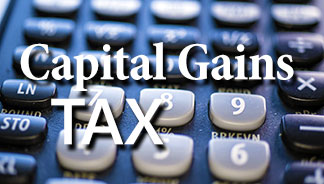
Thank you Nigel, very useful info.
Lots of useful data, very impressive.